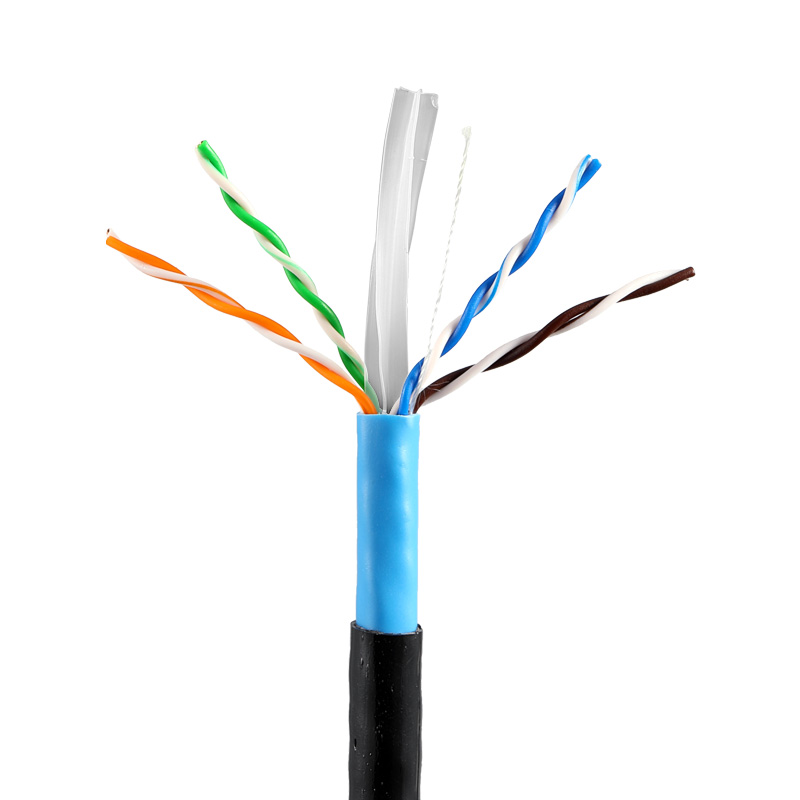cat7 wiring
.jpg)
How to Install Cat7 Wiring for Your Home Network: A Step-by-Step Guide
Installing Cat7 wiring for your home network is a great way to ensure that your network is running at its highest possible speed and performance. With the right tools and a little bit of know-how, you can easily install Cat7 wiring in your home. This step-by-step guide will walk you through the process of installing Cat7 wiring for your home network. Step 1: Gather the Necessary Tools and Materials Before you begin, make sure you have all the necessary tools and materials. You will need a Cat7 cable, a crimping tool, a drill, a screwdriver, and a few other basic tools. Step 2: Plan Your Network Before you start drilling holes and running cables, it’s important to plan out your network. Decide where you want to place your router, modem, and other network devices. Make sure to measure the distances between each device so you know how much cable you will need. Step 3: Run the Cable Once you have planned out your network, it’s time to start running the cable. Start by drilling holes in the walls and ceilings where you need to run the cable. Make sure to use the right drill bit for the job. Once you have drilled the holes, run the cable through them. Step 4: Connect the Cable Once you have run the cable, it’s time to connect it. Use the crimping tool to connect the cable to the network devices. Make sure to use the right connectors for the job.| purpose | Outer sheath material | |
Network cable | Indoor | PVC |
LSZH | ||
| Outdoor | PE |